A number of people have been reporting poor playback performance and preview issues with PS25. This happened to me when I upgraded my Alienware laptop to Windows 11. Studio had been running fine, then after the upgrade it was really slow. The Alienware is an Intel machine, with Intel HD graphics AND a GTX 2070 Super GPU. Most Intel machines with a discrete GPU will also have Intel HD graphics – you may have two GPUs without knowing it. Of course, Studio performs best when using the most powerful GPU available to it.
In some cases, it’s been discovered that Windows isn’t choosing the correct GPU to run Studio – it’s selecting the Intel graphics for all the heavy lifting. I’m not saying this is the only possible cause people are seeing performance issues, but it’s worth checking. You can get a rough idea by opening the Task Manager at the performance tab while Studio is playing back or exporting. If your Intel graphics are working harder than the discrete GPU, you should change Windows settings.
Here’s what you need to do:
Go to Windows Settings and select System. By default you should start at the Display page. Scroll to the bottom and select Graphics Settings.
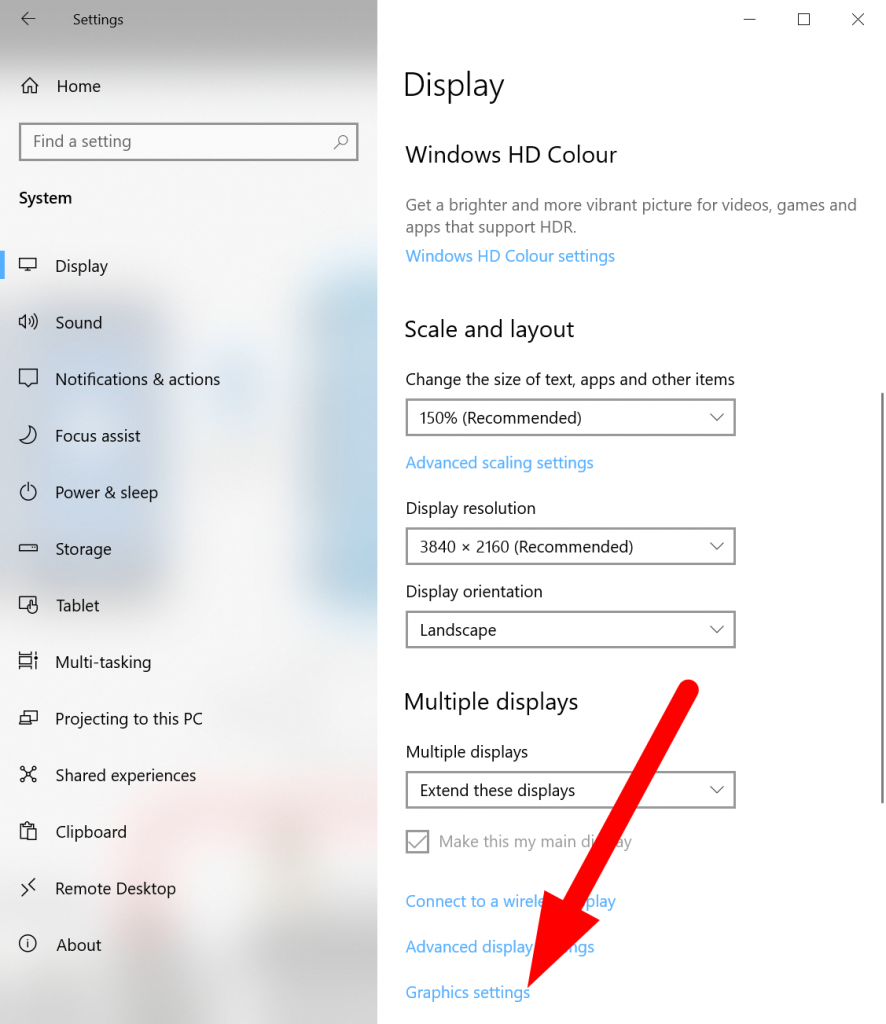
Under Graphics performance preferences, make sure Desktop App is selected in the Choose…. dropdown and then click on Browse. IN the Open dialog you need to search for PInnacle Studio.exe. It will be in Windows (C:)>Program Files>Pinnacle>Studio 25>programs. Open it and it will be added to the list below the Browse button.
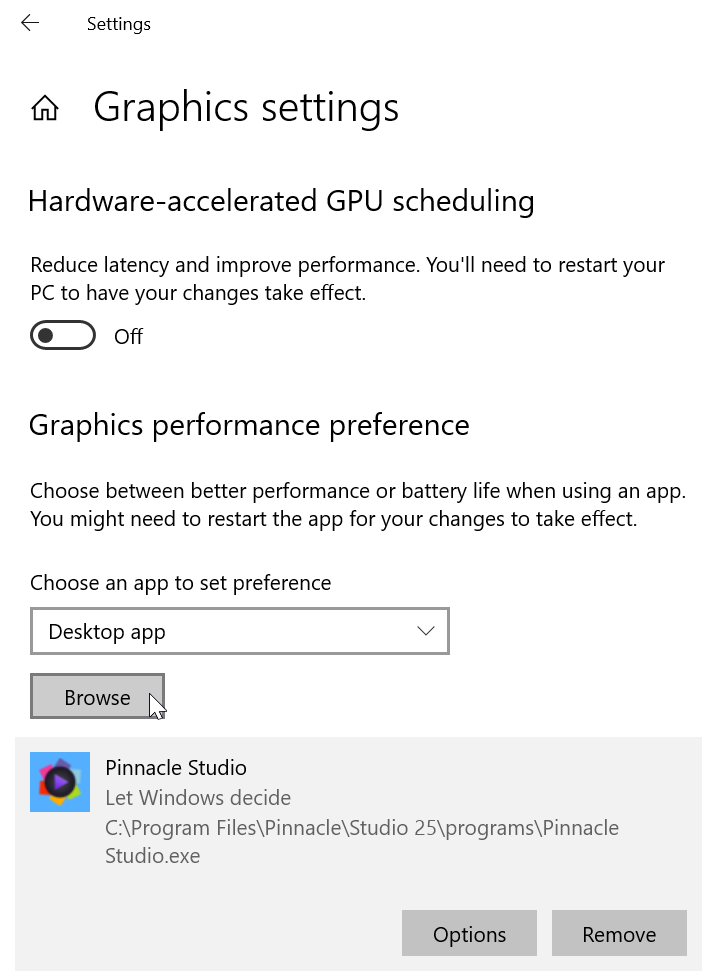
Clicking on an entry in the list gives you two buttons, Options and Remove. Choose Options and there will be three choices. You DON’T want Power saving because that will use the least powerful GPU. Windows SHOULD decide to use the higher performance GPU (it does under Windows 10), but unless you are more worried about power saving than performance, I suggest you choose High performance and then save your choice.
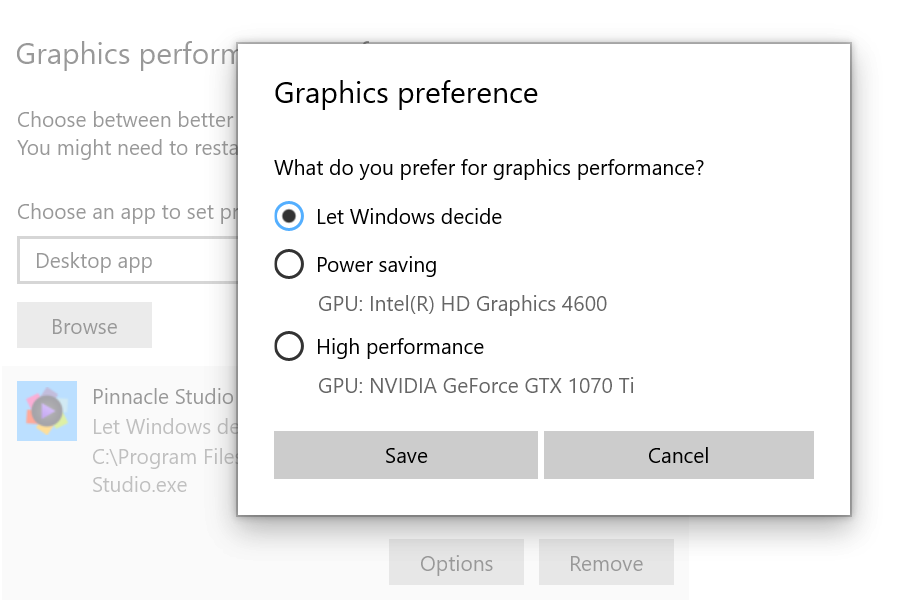
Good luck – this might solve your issues! It could even be worth checking even if you aren’t running Windows 11, although that’s not the case on my desktop.

Had endorsed “frezing” episodes with PS25 Ultimate in Win10 .Chaged the setting as suggested to “Let Windows decide” to my surprise no more frezing episodes!!!
Thank you so much